How To Grease and Line a Cake Tin
Why Grease and Line a Cake Tin?
The quick answer to the question "why should you grease and line a cake tin" is that it will make your life easier. An understanding of why you do it will help give you better results when you're baking.
Cakes generally consist of a combination of the following:
Fat (i.e. butter or oil), sugar, a binding agent (i.e. eggs), structure (i.e. flour) and a raising agent (i.e. bicarb of soda).
Mix these together and you get a wonderfully gooey cake mixture that will stick to anything in sight - including the inside of your cake tin. This can make getting a cake out of the tin very difficult, and you risk leaving half of it behind - hence the need to grease and line your baking tins.
Lining the cake tin also helps protect your cake from burning by providing a barrier between you cake and the cake tin.
What Do You Use To Grease and Line a Baking Tin
Whilst you can get specialist greasing agents for cake tins any butter, spread or cooking oil will do the trick just as well. The role of the grease is to give the baking parchment used to line the cake tin something to stick to so you only need a thin layer.
The best way to apply the grease is to apply the butter or oil to a piece of kitchen paper and to use that to rub over the interior surfaces of the cake tin.
The fat will hold the baking parchment in place whilst you put the cake mix in the tin, and the parchment will help protect your cake from burning by providing a barrier between the cake and the tin.
NB: If you're using silicone bakeware you don't need to line the cake tin as the bake batter shouldn't stick - however it's not a 100% certainly that it won't so it's a good habit to get into.


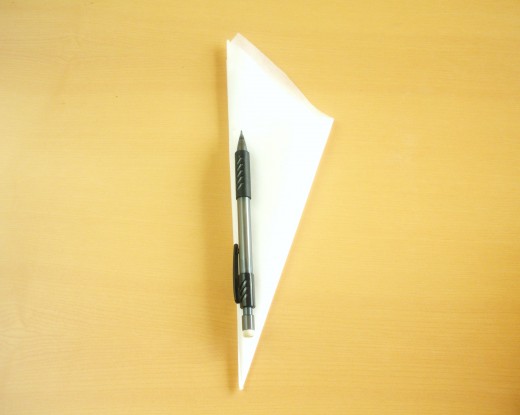




How to Line a Round Cake Tin
This is the quick and easy way of doing it -
- Measure the diameter of your cake tin and add on the height of the sides - for example if you have an 8" cake tin which is 3" high the measurement you need is 14".
- Cut out a square of baking parchment just over 14"
- Fold the baking parchment in half and then in quarters - you should now have a 7" square folded piece of baking parchment (see figure 1)
- Of the four corners of this new square one is where all the folds join (which will be the centre of our lining paper circle), opposite that is one is where the four loose corners meet (like 4 sheets of paper - where the tip of the pencil is pointing in figure 1) and the other 2 are where folds meet the outside edge of the paper
- Fold that square in half along the diagonal from the point of the four loose corners to the point where all the folds join - you should now have a triangle shaped piece of folded parchment - (see figure 2)
- Fold in half again from the centre point - you will now have a long thin triangle with an extra bit on the end (see figure 3)
- Cut the extra bit off (see figure 4)
- Now from the outside edge make a cut into the paper to the depth of your cake tin (see figure 5)
- Open out the parchment and you should have a frilly edged rough circle (see figure 6)
- Place the centre part of the circle in the bottom of your cake tin and overlay the frills around the edge so that the sides of the cake tin are covered. (see figure 7)
- If necessary use a bit of extra oil or butter to stick down and stray frills.


How to Line a Square Cake Tin
This method works with both square and rectangular tins -
- Grease the cake tin in accordance with the instructions given above.
- Measure the diameter of your cake tin, plus the height of its sides as above and cut out a piece of baking parchment slightly larger than your measurements. For example if you have a 7" square cake tin with 2" sides you need a 11" square piece of parchment. If you have a 7" x 5" rectangular cake tin with 2" sides you need an 11" x 9" piece of baking parchment
- Place your cake tin in the middle of the parchment and using a pencil mark where the corners are - make sure they are easy to see (see figure 1)
- Cut a diagonal line from each corner of the parchment to the pencil mark denoting the corner of the cake tin
- Place the parchment in the cake tin and overlap the two 'flaps' in each corner using extra butter or oil to stick down if necessary. (see figure 2)
Go Forth and Bake
You cake tin should now be all set and you are ready to go forth and bake.
If you are new to the baking game then it might be worth your while reading a couple of the articles below on how to avoid some common baking calamities such as how to avoid burning cakes, and how to stop cakes rising or sinking too much.
You might also like to try out a few of the cake recipes if you're looking for inspiration.
- Quick and Easy Fruitcake Recipe
Fruitcake, in some form or another, has been around for centuries - and that's the great thing about it - there are no set rules about what makes a fruitcake a fruit cake - apart from the fact it contains... - Orange and Cinnamon Cupcakes With Orange Icing - Rec...
It's always a bit of a thrill to come up with a new cupcake recipe, and these orange and cinnamon cupcakes are sure to become a firm favourite. Cupcakes are a treat, something a little bit 'naughty' but very... - Chocolate Sponge Cake with Buttercream and Blueberri...
If If you're looking for an easy chocolate sponge cake recipe then this is it. Nothing puts me off a recipe more than a page of ingredients which reads more like a weekly shopping list, and a set of... - Dairy Free Carrot Cake Recipe
Moist, dark, full of flavor and packed full of fruit and veg, dairy free carrot cake is a king among cakes. The recipe below can be made as either a single cake or gives enough mixture for 12 cupcakes. As... - Beautifully Moist Banana Bread Recipe
Banana Bread is a great way of using up left over bananas which have gone brown around the edges and are distinctly on the mushy side ~ in fact for banana bread the mushier the better. This is a simple and... - Lemon Curd Sponge Cake with Lemon Cheesecake Topping...
A good lemon sponge should be easy to make, be dripping with lemon flavour and be able to display both the sweetness of a sponge cake and the tartness of the lemon. Add to this a luxurious lemon cheesecake topping and this easy cake recipe becomes an - Baking Tips - How to Stop Cakes Burning in The Oven
Chances are anyone who bakes has at some time burnt a cake, the good news is that by following the baking tips contained here, burnt cakes should become a thing of the past. Baking, like almost anything... - Baking Tips - How to Stop Cakes Rising In The Middle
Baking is a great pastime, but the constant problem of cakes rising too much in the middle can be off putting. However by using the following baking tips you'll find that it's a fairly simple problem to... - Baking Tips - Why a Cake Sinks in the Middle and How...
Baking is a wonderful pastime, but constant problems such as cakes sinking in the middle can be disheartening. Hopefully these simple baking tips will give you a better idea of the reasons cakes sink and how...



